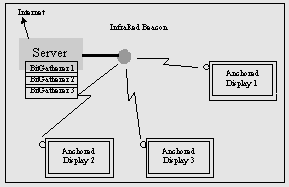
With the World Wide Web, mountains of information are suddenly within easy reach. Unfortunately, accessing this information still requires a computer screen, a keyboard and a mouse. This paper describes AnchoredDisplays, a new metaphor for exploiting physical location to help display and organize dynamically changing information. AnchoredDisplays are inexpensive battery operated display screens that can be affixed on walls, doors and desks. The displays can be configured to present information such as weather, traffic, stock quotes and sports scores extracted from the web. Once configured, users can place these displays wherever they feel relevant. Suddenly, dynamic information becomes much easier to find and assimilate; a user might place tomorrow's weather near the light switch and sports scores near the phone. Hardware and software implementations of a prototype AnchoredDisplay system are described.
information organization, displays, world wide web
The AnchoredDisplay system offers a new metaphor for displaying dynamically changing information. As humans we are accustomed to looking in particular places for particular pieces of information: the placard on the door tells us the room number and the name of the occupant; the clock on the wall tells us the time. We know where to look for these things and we know what they will tell us. Anchoring information to concrete physical locations is a natural act and should be extended to dynamic information.
With the advent of network computing technology and particularly the web, a vast array of new information resources have become available. News, weather, traffic and sports highlights are all online. Unfortunately, accessing this information usually requires intent in the form of mouse and key clicks, currently in front of a conventional computer screen.
AnchoredDisplays make it easy to physically anchor and display dynamic information. For example, one AnchoredDisplay may be configured to always display traffic conditions on the local highway. The owner might hang this Display on a wall near a coat rack. Suddenly traffic conditions become easy to find; they are always near the user's coat rack and they are always accurate. Another display may be configured to show news headlines and placed near the phone.
In assigning content to an AnchoredDisplay and placing it in a location, the user and Display sign a contract identical to contracts with objects like clocks; the Display will always present the information assigned to it and it will stay put. When we look at our clocks, we expect them to display the accurate time and still be where we left them!
Three other systems for displaying information to users are described below.
Want et al.[1] at Xerox Parc describes Parctab, as part of Xerox's Ubiquitous Computing[2] initiative. Parctabs are small mobile computers for office environments. The AnchoredDisplay project differs from Parctab in that AnchoredDisplays were designed for fixing to physical locations, whereas Parctabs are fundamentally mobile. Furthermore, unlike Parctabs, AnchoredDisplays have no input capability, they are only used for displaying information.
Server push technology eliminates the need for user intervention. A user with particular interest in Intel Corporation's stock price can visit any number of web sites implementing server-push. Once the user's web browser is pointed at this site, the page will automatically update, the remote web server will push new data to the web browser. Though push technology eliminates user intervention, the information is still tied to a conventional computer screen.
Pointcast Incorporated has a product that uses the idle time of screensavers to present personalized information[3]. A user in Boston might request local Boston news and weather along with scores of the New England Patriots football team. Pointcast starts presenting when a user's computer is idle, for example while the user takes a phone call or walks around the office. Though Pointcast efficiently uses the computer screen when it would otherwise be idle, once the user gets back to the computer, Pointcast shuts down, hiding its store of information.
The prototype AnchoredDisplay system is built around a host server attached to the Internet. BitGatherers running on the server collect information like news and sports from web sites which they pass on to the BitBeacon.
The BitBeacon encodes this information into AnchoredDisplay Infrared Protocol (ADIP) and broadcasts the messages to all listening Displays via infrared modulation.
AnchoredDisplays listen to the broadcast ADIP and display all messages directed to them.
.
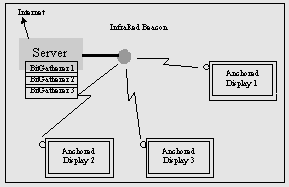
Information like weather and traffic is harvested from the web by BitGatherer clients running on the server. After collecting information, the BitGatherer clients perform remote procedure calls to the BitBeacon application with their information.
BitBeacon performs two tasks. First it serves as the target of all BitGatherer clients. Second, it encodes information received from BitGatherers into ADIP and broadcasts it using the BitBeacon hardware attached via a serial port.
Each AnchoredDisplay is assigned a unique hardware ID and filters broadcasts from the local BitBeacon using ADIP. Upon receiving a message destined for it, the AnchoredDisplay software promptly displays the information.
ADIP is a synchronous protocol for delivering messages to AnchoredDisplays. A fixed packet length of 8 bytes packet composed of a header, data and checksum is used.
A BitBeacon is an iRX interface board designed by Poor[4] running an implementation of ADIP. The iRX board has a Microchip PIC microcontroller, a IR receiver/transmitter pair, and a serial port.
An AnchoredDisplay is composed of a 80x4 Liquid Crystal Display(LCD) panel, a 9 volt-battery, an iRX interface board and PIC instructions implementing ADIP along with LCD panel drivers.
Anchoring information to physical locations is a natural and useful action. AnchoredDisplays make it easy to fix information from the web to a physical point in space. With AnchoredDisplays, all manner of dynamic information can have a home, making it easier to find and consume.
Interfaces for connecting BitGatherers with AnchoredDisplays were not explored in the prototype system. Currently, a BitGatherer is started with the unique ID of its target Display. A more natural interface would allow the user to connect a Display to live information on a computer screen with a simple command or gesture.
With respect to hardware, ADIP should be expanded to serve more displays with graphics and greater speeds.
Professor Michael Hawley of the Personal Information Architecture research group at the MIT Media Laboratory created the environment that fostered this work. Robert Poor is thanked for his creative and efficient design of the iRX prototype board and for his hardware debugging skills. Thanks go to Jennifer Glos and Robert Poor for advice on this paper. Undergraduates Peter Finch, and Neelima Yeddanapudi wrote some of the BitGatherers for the prototype. This work was sponsored by the Things That Think research consortium at the MIT Media Laboratory and the Motorola Fellows program.